How to buy a soundbar
You don't need lots of speakers for great TV audio.
It's no secret that the built-in speakers in most TVs are trash. They don't project enough sound out to the front so you can hear well — especially subtle details. Thankfully, you don't have to splurge for a five-speaker (or more) surround-sound setup to fix the problem. In most living rooms, a single soundbar and maybe a subwoofer will suffice. To help guide your shopping spree, we've compiled a list of everything you need to look for when searching for the best soundbar for you, along with a list of the top picks for a range of budgets.
What to look for
Features
When it comes to features, the more you pay the more you're going to get. Most affordable options ($150 or less) will improve your television's audio, but that's about it. Step into the $300 to $400 range and you'll find things like built-in voice control, wireless connectivity, Chromecast, AirPlay 2 and even options like Android TV. They're all helpful when you want to avoid looking for the remote, but the best audio quality is only in the top tier and the formats those premium devices support. I'm talking about things like Dolby Atmos, DTS:X and other audio standards. These are what you'll want to look for if truly immersive sound is what you crave for your living room setup. And not all Atmos soundbars are equal, so you'll need to look at the finer details carefully before you break into the savings account.
Ports
This is a big one. A lot of the more affordable soundbars have limited options when it comes to connectivity. They either offer an optical port or one HDMI jack, and if you're lucky, both. Things get slightly better in the mid-range section, but that's not always the case. The Sonos Beam, for example, is $399, but only has a single HDMI port. If you want to connect your set-top box, gaming console and more directly to your soundbar for the best possible audio, you'll likely want to look for an option with an HDMI (ARC) output and at least two or three HDMI inputs. HDMI connections are essential for things like Dolby Atmos, DTS:X and other high-res and immersive audio formats.
Wireless
Most soundbars these days offer either Bluetooth, WiFi or both. When it comes to WiFi, that connectivity affords you luxuries like voice control (either built-in or with a separate device), Chromecast, Spotify Connect and AirPlay 2. Depending on your preferences, you might be able to live without some of these. For me, Chromecast and Spotify Connect are essentials, but the rest I can live without. Those two give me the ability to beam music and podcasts from my go-to apps without having to settle for — or struggle to pair — a Bluetooth connection.
Size
This one might seem obvious but humor me for a minute. Nothing is more soul crushing that getting a pricey soundbar in your living room only to discover you have to rearrange everything to find a spot for it. This was my plight when the Sennheiser Ambeo Soundbar review unit arrived at my door. Yes, that speaker is absurdly large (and heavy), and most soundbars aren't nearly as big. Indeed, I learned a valuable lesson: Make sure the space you want to put a soundbar will accommodate the thing you're about to spend hundreds (if not thousands) of dollars on.
Basically, it all comes down to the TV you have (or are planning to get) and what the primary goal is for your living-room audio. Is it ease of use? Do you want the best possible sound from a single speaker or speaker/sub combo? Do you just want to be able to actually hear your TV better?
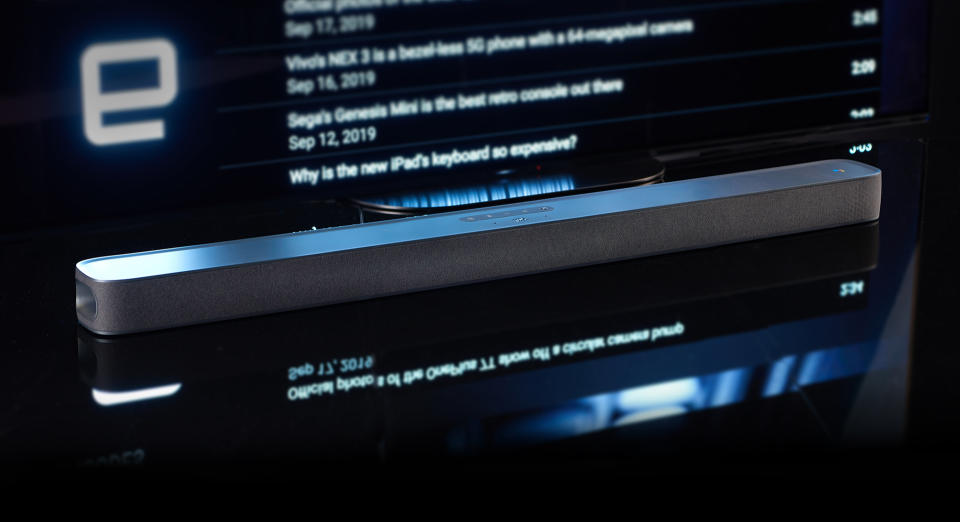
The best soundbars
By paying attention to each of those areas, you should have a good idea of what to look for in a soundbar or soundbar/sub combo. With that said, we've put numerous products through their paces at Engadget over the years, and have a few favorites at various price points to get your started.
Budget pick: Vizio SB362An-F6

It won't impress you with features, and it certainly doesn't have a catchy name, but the Vizio SB362An-F6 is a solid option under $100. At 36 inches, it's likely smaller than the television you're planning to connect it to, so it's one of many solid picks for compact spaces. It doesn't come with a subwoofer, but it does have two built in to provide some low-end tones. You won't get Atmos here, but this soundbar does offer DTS TruVolume, DTS Virtual:X and Dolby Audio. There's also Bluetooth on-board for wireless connectivity from your phone and other devices. For wired inputs, the Vizio SB362An-F6 has an aux (analog) jack, optical port and USB. This unit doesn't have more handy features like the company's SmartCast line and some of its other speakers, but it's solid for the price.
Despite its angular, geometric design, the SB362An-F6 doesn't take up a lot of space, fitting nicely on a shelf, mantle or other TV resting spot. The built-in subwoofers do an okay job, and it's perfectly adequate for television and movies. It does lack the oomph you'll probably want for bass-heavy music, but bass and treble controls on the remote allow you to make the most of what's here. I managed to get things sounding decent for a single soundbar with no dedicated sub. There are some other nice touches, like LED level indicators on the front for things like volume, so you aren't left guessing how loud you've cranked the sound.
Buy Vizio SB362An-F6 at Sam's Club - $90
Mid-range pick: Sonos Beam

The Sonos Playbar is nice, but it's also pricey. Thankfully, the company debuted a more affordable soundbar option with the Beam last year. In addition to being reasonably priced at $399, this model also offers a number of smart features like voice control via Alexa and Google Assistant. There's only a single HDMI output to connect your TV and an Ethernet port, so if you're looking to connect more gear, you're left with Sonos' Sub or One (or Play:1) speakers to make a more robust, and wireless, home theater setup. The company does include an HDMI to optical adapter in the box, so if you prefer that connection, it's still an option.
Sonos gives you access to nearly any streaming service through its app. For Spotify users, you can get a direct connection via Spotify Connect without having to leave the streaming library. Beam also supports AirPlay 2 for the iOS faithful.
The Sonos Beam certainly offers a boost to TV audio and music, but you'll likely want to consider add-ons if you want truly big sound for watching movies and shows. You can easily do that with some extra Sonos purchases, which thankfully, you can add on at your own pace. The Playbar is also still available, as is the Playbase — a low-profile living room speaker that sits under your TV. Any of those options will cost you more money, but if you're looking to build a smart audio solution and a smart-home setup, the Beam is the best place to start with Sonos.
Buy Sonos Beam at Sonos - $399
Mid-range pick: Polk Audio Command Bar

I'll be the first to admit it: I didn't care for the design of the Polk Audio Command Bar when it appeared. To me, it basically looks like the company dropped an Amazon Echo Dot in the middle of a soundbar. However, the speaker is actually a very capable living room device thanks to voice control, handy audio features on the remote and an included sub that provides extra bass as needed. Indeed, the subwoofer is a big boost, but you'll need to tweak the settings to fit your taste. Thankfully, Polk has made that very easy.
Not only do you get the benefit of having Alexa in your living room, but Polk gives you movie, sports and music presets right on the remote. You also have the ability to adjust bass and voice alongside the normal volume control. That's a lot for fine-tuning the sound within arm's reach, and you don't have to go hunting through a settings menu. Sports mode, in particular, noticeably improves the audio quality for things like crowd noise during games. There's also a night mode that makes what you're watching a little less boomy when someone in the house is sleeping.
One downside for me is the ring around the Echo-like portion on top. It lights up just like one of Amazon's speakers, so it can be distracting at times, especially if it's positioned just under the frame of your TV. However, even with some caveats, there's a lot to like here.
Buy Polk Audio Command Bar at Amazon - $199
Mid-range pick: JBL Link Bar

JBL's Link Bar finally arrived in July, almost a year after the company began taking pre-orders for the device. After multiple delays, the soundbar that packs in both Android TV and Google Assistant can now help improve the audio in your living room. As you might expect, this unit also packs in Google Cast to round out the Mountain View trifecta.
Unlike a lot of options in this price range, the Link Bar still offers a host of ports around back: three HDMI inputs, one HDMI ARC output, optical, aux input and Ethernet. For wireless connectivity, there's both WiFi and Bluetooth should you need them. A handy subwoofer pairing button also makes quick work of syncing this soundbar with another speaker to boost low-end tone.
Speaking of subwoofers, you'll probably want to consider one. The Link Bar sounds pretty good on its own, but the bass fades away — especially at higher volumes. It does a solid job with TV and movies; however, this thing really needs help when you're listening to music. Google Assistant is a bit slow picking up on commands, and Android TV isn't the best, but JBL has managed to pack a lot into a single soundbar. And if you're concerned about privacy, there's a switch on the speaker itself to mute the microphone.
Buy JBL Link Bar at Best Buy - $229
Premium pick: Sennheiser Ambeo Soundbar

If you want a truly immersive all-in-one setup, and you have little to no budgetary constraints, Sennheiser's Ambeo Soundbar is a tech-filled beast. The highlight is the namesake Ambeo 3D audio technology that the company has been perfecting for years now, and this soundbar is the first device with it that most people will want to use. In addition to supporting Dolby Atmos, MPEG-H and DTS:X, the Ambeo tech can also "upmix" 5.1 audio to much-improved 3D sound. It isn't quite as good as Atmos, but it's noticeably better than normal 5.1 outputs.
Sennheiser packed in everything here in terms of connectivity. There are three HDMI inputs (v.2.0a), one HDMI output (v.2.1 eARC), an optical input and an aux input (stereo RCA). There's also an Ethernet jack for wired internet and a subwoofer pre-out (mono-RCA) in case you feel the need to add more low-end tone to the setup. If you're looking to go wireless, the Ambeo Soundbar has Bluetooth and Chromecast. There are also five acoustic presets: movie, music, news, sports and neutral. And for each one, you can choose light, standard and boost for the level of Ambeo in addition to making EQ tweaks from the Sennheiser Smart Control app. That piece of software will also keep you from having to reach for the remote.
Yes, this thing has everything you could wish for in a soundbar, but there's one massive caveat: It's huge. The Ambeo Soundbar isn't only larger in every dimension than most other options, it also weighs just over 40 pounds (18.5 kg). Look, I get it. Sennheiser needed ample space for those 13 drivers to work, but you'll want to be sure (and measure twice!) that you have enough space to accommodate this monster. If you're planning to put this on a mantle, it might not fit. If you do have room for this thing to flex its muscle, you won't be disappointed in the immersive audio you'll get from (some) Netflix selections, movies and more.
Buy Ambeo Soundbar at Best Buy - $2,499
Premium pick: Sony HT-ST5000

The Ambeo Soundbar is nice, but it's also very expensive. For around $1,000 less than that behemoth, you can snag a capable Dolby Atmos option from Sony with the HT-ST5000. This unit simulates 7.1.2 audio (Ambeo is 5.1.4) with a combo of front- and upward-firing speakers inside, and a wireless subwoofer that sits beside your TV stand or entertainment center. The ST5000 also packs in a host of connectivity with one HDMI (ARC) output, three HDMI inputs, Ethernet, analog (3.5mm aux), optical, Bluetooth and WiFi. There's also a USB port on one end for media or high-res audio files. This soundbar also works with Google Home, so you can use a smart speaker to control things with your voice.
Like the Ambeo Soundbar, this thing is a beast. Both the HT-ST5000 soundbar and the included subwoofer aren't nearly as light and easy to move as the other options on this list. Of course, this isn't something you'll have to keep shuffling around, but it's still a factor to consider. The subwoofer is also quite large (bigger than the Sonos Sub I currently use), so you'll need ample room beside your TV to accommodate it.
In addition to Dolby Atmos, this unit also supports DTS:X for high-quality TV audio. Like the Ambeo Soundbar, Sony has included a host of helpful presets here: 3D Surround, ClearAudio+, Digital Game Studio, movie, music and sports. These noticeably improve the audio for what you're watching when you select the appropriate one. Last but not least, the HT-ST5000 does both music and TV well, so you can definitely use this as your primary audio setup at home. There's even a dedicated music service button on top that will let you pick up where you left off with streaming options like Spotify.
Buy Sony HT-ST5000 at Amazon - $1,498
Images: Will Lipman Photography for Engadget (lead and interstitial photos); Vizio, Sonos, JBL, Polk Audio, Sennheiser, Sony (product photography)


